The Best Climbing Apps

Whether you’re looking for a pocket guide to some of the best boulders in the world or an interval timer to assist your hangboard sessions, there’s an app for it—indeed, there are multiple. To help you make sense of your options, we’ve made this list of our favorite climber-friendly apps.
Note: While we’ve included links to the Apple and Google store pages for each of these apps, many of them also have browser versions.
1. Guidebook Apps
Whether you love the convenience off offline guidebooks on your phone, or hate that these apps may trigger the untimely demise of print guidebooks, these are some of most popular and effective digital guidebook apps out there. Some of these apps rely on crowd-sourced beta, while others leverage information in print guidebooks.
Mountain Project
Download: IOS | Android (Free)

Do we need to explain Mountain Project? The site has long been the number one resource for route and area information information in the United States, and the app is no different. Access route beta, approach info, and current closure and access issues. Check the comments to find out if anyone has fixed that spinner bolt yet or trundled that death block. The app also acts as a logbook for attempts and sends. Even when carrying an up-to-date guidebook, it’s worth using Mountain Project for even more up-to-date info.
Pros: There is no cell signal required if you have the app and download the area. The map function is especially useful on phones when navigating confusing approaches, because the GPS still works in cell service dead zones (for instance, most canyons).
Cons: The app is entirely user-generated, meaning the information is only as good as the people that upload it. However, incorrect information tends to be resolved quickly for popular areas. The app does have a history of deleting saved crag photos upon updates, which is frustrating if you’ve taken the time to get the 2,000 photos from your local area. Some users have also experienced download/access issues with the app.
KAYA
Download: IOS | Google (Free to download, but a subscription to KAYA PRO is needed for route data; $9.99 per month or $59.99 per year for digital guidebooks)
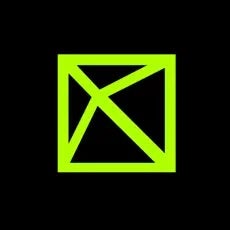
First developed in 2019, KAYA offers route info for both the gym and outdoors. In partnership with major gym chains (like Touchstone, Momentum, and Movement), KAYA offers interfaces for routesetters, gym managers, and gym climbers. Routesetters can use it to create sets, access a gym map, and add additional beta like photo and video. Climbers can then access this data and provide feedback on routes. KAYA also offers features for competitions. The app won Grip List awards over the last few years for “favorite routesetting app.”
For the outdoors, KAYA has worked with local guidebook authors to offer some 115 digital guidebooks to areas across North America. Route data includes GPS coordinates, topos, and beta videos. Like with Mountain Project, you can download areas for offline access. You can also use KAYA to log routes, set goals, and share your progress. KAYA also donates a portion of proceeds to Access Fund and local climbing organizations to support crag stewardship.
Pros: Multi-use app with a lot of features, a more social interface than other guidebook apps, and visual beta.
Cons: Far fewer areas/routes than a crowd-sourced app, with less written route beta as well. Since KAYA has only been at it since 2019 and isn’t crowd-sourced, you don’t get the benefit of an expansive archive of beta in the descriptions and comments like you do with Mountain Project.
Gunks Apps
Download: Apple | Google (free to download; purchase individual guidebooks for $4.99-$29.99)

Want to support local guidebooks, but don’t want to lug them around or overstuff your bookshelf? Contrary to the name of this app, the Gunks Apps lets you purchase digital versions of dozens of guidebooks to areas around the world, written by locals. (But yes, there is also a digital guidebook available for purchase for the Shawagunks). Authors can also leverage this app to create a guidebook.
The app is free to download, but then you pay to license digital guidebooks by area. Prices per guidebook range from around $4.99 to $29.99. A portion of proceeds for some digital guidebook downloads support local climbing-related nonprofits. Available guidebooks span the globe, from bouldering areas in Rhode Island and sport climbing in the Cayman Islands, to select routes at Joshua Tree. For some international guidebooks, like Potrero Chico, descriptions are available in English and the local language (in this case, Spanish).
Pros: Filters (by grade, style, stars, etc.) are really helpful for selecting the best routes for you. Also the Gunks Apps’ bonus entertainment side hustle: “The Game” (I tried it and decked, oops).
Cons: You have to pay to download separate guides, vs. paying a one-time fee for full access.

27 Crags
Download: IOS | Android (free, with in-app purchases)

Like Mountain Project, 27 Crags is a public database of routes and climbing areas in over 10,000 places globally. It includes descriptions, photos, and topographic maps for climbing in 99 countries. The 27 Crags users are the ones creating the guides, adding markers, drawing routes, and using it all. A GPS feature helps guide you to climbs. It also includes a logbook feature, which allows you to record and track your ascents with tick lists. Various graphs and color codes provide visual aid to help direct you to the right area and make your research more efficient.
Pros: This app works offline, which can be handy when climbing in areas with no service. It’s organized by filters, which makes it easy to navigate by boulders, sport climbs, and trad routes. You can also filter travel information such as accommodations, climbing shops, climbing guides, and gyms. If you’re a newbie to an area, you may benefit from gear recommendations for specified areas.
Cons: Like Mountain Project, the user-generated information isn’t 100-percent accurate 100-percent of the time, but it tend to be pretty good.
Rakkup
Download: IOS | Android (free, with in-app purchases)
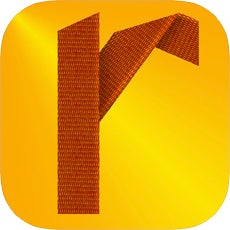
Similar to Gunks Apps, Rakkup is a virtual collection of guidebooks. By accessing the website or downloading the mobile app, you can find guidebooks for download onto your device. The app allows you to buy, rent, or sample any of the available guides on a pay-per-guide basis. Once you download the guides, you can access them without service. Most of the guides are for U.S. climbing areas.
Pros: Because this app is a collection of published works, the information is extremely reliable. Users can access real, established guidebooks from their mobile device. Rakkup allows for better navigation than a hard copy guide because of its interactive map feature—you can pinch to zoom in on an area and also search specific areas that the map will direct you to.
Cons: While extremely convenient, the routes available within an area are limited, as are the number of guidebooks available. There are around 90 guidebooks worldwide, which is still plenty to choose from.
Topo Guru
Download: Apple | Google (free to download; $9 per month to access climbing area topos and beta)

For Europeans or anyone headed to Europe to climb, the Topo Guru app (powered by theCrag, a Euro-oriented online climbing database originating in Australia circa 1999) is worth a download. This guidebook app offers crag beta, topos, GPS navigation, a climbing grade converter (looking at you, American climber in France), and many more features. The app can even help you find a place to stay (recommended by other climbers) if you’re traveling.
Topo Guru is pretty massive, with over 90,000 crags and nearly a million routes documented, from Magic Wood to crags in Croatia. There are also social features, like beta videos and sharing/commenting so you can find new send friends wherever you happen to be climbing.
The app includes many free features, including GPS navigation, crag info, and the grade converter. Paid subscriptions (starting at around $9 per month; pricing info is in Euros) unlock topos, offline use, and beta video features.
Pros: Topo Guru offers a really user-friendly interface and great visual appeal with clear photos and beta video functionality integrated with YouTube.
Cons: Primarily useful for European climbing. Don’t pay for the annual subscription if you don’t live in Europe or don’t plan to be there for more than a few months.
2. Useful Tools
Gaia GPS
Download: IOS | Android (free, with in-app purchases)

Gaia GPS lets you navigate, track, and explore different areas worldwide. The app is subscription-based, with different membership levels: free, member, and premium member. You can download topo and satellite maps for offline use, adding layers like avalanche terrain. Routing tools help you plan trips, as well as measure distance, altitude, and elevation change. The app also includes frequently updated weather forecasts.
While Gaia is great for climbers, it’s also useful for backpacking, day hiking, hunting, camping, backcountry skiing, mountaineering, and mountain biking, as well as professional firefighters, search and rescue teams, guides, and more. The app offers a lot of in-depth navigation information on highly detailed topo maps, with options to track your path, share areas with friends, and follow live directions.
Pros: Gaia GPS will route you to specific coordinates, which can be handy when looking for that stand-alone boulder problem in the middle of nowhere. The app also offers a community element to view shared trails, markers, campsites, water sources, fire perimeters, etc. Consequently, the more users, the more information the app contains. There is also an offline option for members, which is key when there’s no service and you need directions. Also, Gaia GPS is included with an Outside+ subscription.
Cons: Gaia provides great general outdoor recreation information, though none specific to climbing areas and crags. Climbers will need to purchase a subscription to access relevant features.
Read more: The Tahoe Boulderer Who Loves Gaia GPS
CalTopo
Download: IOS | Google (free to download and access basic maps; $20-100 per year to unlock additional features like layers, private maps, planning tools, 3D visualization, etc.)
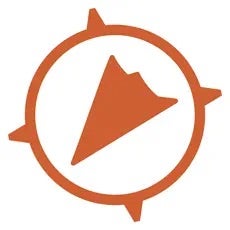
Originally developed for search and rescue teams, CalTopo continues to be used by first responders, but has also become a favorite of many climbers, adventure mountain/gravel bikers, hikers, and recreationalists heading deep into the backcountry. For climbers, CalTopo is especially useful for alpine objectives, remote multi-pitch routes, and boulder problems located in more rugged areas, from Utah to Alaska.
In addition to offline navigation, the app allows you to build a map with another user if you’re planning a big adventure. Other features include location sharing, elevation-specific forecasts, satellite images, and integration with GPS devices.
Pros: With ample overlays showing geology, slope angle, and sun exposure, CalTopo can be useful for planning approaches and choosing routes and the best times to climb them.
Cons: Since it isn’t a climbing-specific app, CalTopo also has a lot of features/overlays that aren’t necessarily useful for climbers. Though this could also be a pro if you’re also a backcountry skier or off-roader, for example.
Climbing Weather
Download: IOS (free)

Climbing Weather provides weather forecasts for specific climbing areas and crags. The app allows you to view a wide geographic area at once, so you can find that one dry crag when the skies look dire. It also pinpoints the forecast to the crags, whereas many weather apps will generalize the forecast based on nearby towns, which can often be misleading. The app includes temperature, precipitation percentage, wind, and humidity forecasts, in three-hour increments.
Pros: Climbing Weather provides a quick and easy way to find more accurate weather for exactly where you’re headed. This is more useful than Googling the local weather of individual towns when making plans.
Cons: While the app covers generic weather information, it does not go into hourly depth. Climbers trying to time project attempts around busy work schedules may be disappointed by this. The Android version also appears to have disappeared, so for now it’s only available online and for IOS users.
Rock Climbing Grade Converter
Download: IOS | Android (free)

This simple tool come in handy when climbing outside the country (unless you’re fluent in multiple grading systems). It allows you to convert foreign grades into the grade language that you speak. The user-friendly platform hosts 17 different grading systems and makes it easy to switch between grades and conversion systems.
Pros: It’s clear, easy to use, and leaves out any unnecessary frills. It’s great for sport climbing and bouldering conversions in popular countries. Additionally, the layout allows you to view up to 17 conversions at once so you can compare.
Cons: The app only converts bouldering and roped climbing grades, leaving out mixed and ice grading systems.
Knots 3D
Download: IOS | Android ($5.99)
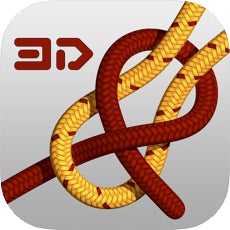
Not just for climbing, Knots 3D teaches users to tie any knot, basic or complex. This reference app has instructions for tying 131 different knots—more than enough for any climbing use. You can browse knots by category, name, or type. When you’re viewing a particular knot, the app shows a detailed description of the knot’s usages, nicknames for the knot, and other related knots.
Pros: Knots 3D is extremely user-friendly. It shows you how to tie a knot from every angle you can imagine, with pause, adjustment, and animation features to assist your learning. This app offers special tips and background on some of the knots and their various uses. You can also favorite knots that you’d like to come back to and reference later.
Cons: The app costs $5.99, but it’s a reference you will have forever once you purchase it.
3. Training Board Apps
Moon Climbing (MoonBoard app)
Download: IOS | Android (free)

The first of its kind, the MoonBoard revolutionized the world of climbing training. Its accompanying app set the tone for similar training options that have been developed since. Used in conjunction with the MoonBoard training wall, the app allows climbers to create and log climbs on a standardized set of holds for other users to try. Intended to spike bouldering power, this training tool hosts thousands of user-generated climbs, with grades ranging from V2-V14.
How it works: Users make a profile and create climbs by tapping specific holds on the app. Once uploaded, other climbers can search the problem and click it so that the correct holds light up on their board. Start holds light up green, the other holds will light up blue, and finish holds light up red. Users can also share problem lists with others and see highly ranked or popular climbs, based on a three-star system. The app functions through Bluetooth, allowing you to easily connect your device to the board.
Pros: The Moon app and board is the first automated logging system created where climbers can set, grade, and tick climbs. The standardized setup allows global users to connect through the app and climb the same exact problems. In other words, someone in Boston can be working the same climb at the same time as someone in Austria.
Cons: It is somewhat tricky to navigate this app if you’ve never done it before. An intro feature would be helpful for MoonBoard newbs. But once it’s set up, the app is extremely user-friendly and a great addition to any training regimen. A lot of the holds are similar in shape and size, which can make it hard to distinguish routes on both the virtual display of the board as well as on the physical board. The small dots of light underneath each hold signifying the problem can also be hard to see from above when you’re on the wall. Problems also tend to be quite hard for the grade, so leave your ego behind.
Tension Board 2
Download: IOS | Android (free, with in-app purchase of a premium plan costing $9.99 per month for 12 months, then $12.99)

The Tension Board’s recently redesigned and modified app includes the original features (a database of community boulders on a board with a symmetrical hold layout), but tries to set itself apart from its rivals (namely the MoonBoard and Kilterboard) by offering a (paid) premium option, which includes an “AI-based virtual coach” that can suggest new problems for you and identify training needs, helping design sessions for you.
Pros: A huge advantage to the Tension Board itself is that it is symmetrical—a translation of the traditional system board into the world of app-based training boards. This element provides a great training resource for evenly strengthening both sides of your body on particular moves or boulders. It also allows climbers to identify weaknesses in their body and methodically train them to prevent injury and improve. For those who can afford it, the Skillscape (AI coach) helps to diversify the kinds of problems you climb on.
Cons: The Tension Board’s updated app has been plagued by bugs and glitches. It’s also designed to prioritize eye-time on premium features, which is inconvenient if you’re there to simply navigate yourself through the board’s primary (and enduring) feature: the board itself.
Kilter Board
Download: IOS | Android (free)

The Kilter Board app is a strong competitor with the Moon and Tension apps. It represents the third iteration of this family of training tools. Once you have an account, you can connect multiple different Kilter Boards. According to Kilter employee and head setter at The Spot Gym, Sarah Filler, “It’s similar to the MoonBoard in that it’s just an interactive systems board.”
The Kilter Board and corresponding app are far more customizable than other interactive training boards. The board incorporates a variety of holds on walls sized 8′ x 12′, 12′ x 12′, or 12′ x 14′. You can adjust the angle of the wall from 0-70 degrees at increments of 5 degrees, all from your phone. Difficulty of boulders range from V0-V16, which is a slightly larger range than its competitors. On the board itself, each hold lights up around the perimeter of the hold making it easy to see when you’re on the wall. Also unique to the Kilter app, filter boulder problems by grade and setter.
Community features allow you to find and share beta videos with other users. An interval timer also supports more dialed training. Once you make a climb, you can name and grade it.
Pros: You can zoom in on your phone to gain a better view of the board on the app, which is helpful for creating boulder problems.
Cons: Its high-tech nature makes the physical board challenging to initially set up.
Relevant Read: What’s the Best Board for You: MoonBoard, Tension Board 2, or Woods Board?
4. Climbing Training Apps
Grippy – Beastmaker workouts
Download: IOS | Android (free)

Replacing the old Beastmaker app, the Beastmaker team joined forces with Griptonite to produce the Grippy – Beastmaker app. It’s specifically designed to be used with the Beastmaker hangboard, but it’s easy to adapt to whatever board you’re using. The app consists of a pre-programmed collection of benchmark workouts, tiered with increasing difficulty for all levels, and a selection of workouts by top-of-the-line trainers (including Climbing’s contributor Neil Gresham).
The app times your hangs on specific grips and tracks your personal progress. A built-in database records selected workouts, ordering them by date. Through the recording mechanism, you can see where you can progress and what grips you need to work on. The app also provides advice for safe and effective hangboarding.
Pros: Preset workouts allow you to bypass the thinking part of training so you can get to the hanging. Additionally, you can customize workouts, and make use of the timing interface designed to be visible mid-hang from afar.
Cons: The app doesn’t include many non-finger specific workouts.
Crimpd
Download: IOS | Android (free)

Created by Lattice Training, which was founded by coach Ollie Torr and training expert and crack-climbing aficionado Tom Randall, the Crimpd app features detailed climbing workouts. Want to train power-endurance today? Core? Just looking for a recovery session? Choose your goal and then browse through the list of relevant workout options.
Easily browse workouts by targeted benefit. Each exercise includes a thorough description and a useful video with further instruction, making it a useful educational tool as well. The app tracks your results and displays your progress over time.
Pros: The Crimpd app is slick, with an excellent user interface.
Cons: While Crimpd provides excellent one-off sessions, it lacks the long-term programming that you would use over a full training cycle. To get that, the user must figure out the right way to chain-together sessions on his or her own, or sign up for paid training through Lattice. Also, Lattice Boards are unfortunately hard to find in the U.S., making a couple of the workouts irrelevant. This latter point is perhaps more of a con of not living in the UK, where Lattice Boards are more common.
Boulder Trainer
Download: IOS | Android ($2.99)

Another hangboard app, Boulder Trainer allows you to create your own workouts or download preset options. The app contains 70 different boards, with the option of adding additional boards if yours isn’t built in. To set up your own “hang device,” just take a photo of your hangboard and number the holds in the app.
We found this to be one of the most customizable training apps because you can tailor your workout to any training device—even a door frame. Because of its adaptability, it’s every dirtbag’s ideal training app. Boulder Trainer includes voice commands for mid-workout instruction. In addition to its training benefits, the app acts as a logbook as well, allowing users to save and share workouts.
Pros: The option to store multiple training plans is great—the app even reminds you when you’re due for a hang.
Cons: The app costs $2.99, but it’s well worth it for an efficient training session or if you don’t know what the heck to do with a hangboard in the first place.
5. Spray Wall Apps
One of the abiding challenges of home walls—or spray walls at the gym—is that it’s hard to remember the problems you’ve set. It’s also hard to share them with others. The following apps all attempt to solve this problem by creating a sortable database of problems—not unlike those found on app-based climbing walls by Kilter, Moon, Grasshopper, and Tension.
Stōkt
Download: IOS | Android (free with in-app purchases)

One of the first to the spraywall app space, Stōkt is a great, reliable, and easy-to-use spraywall app. It’s free for app users, but wall owners (whether gyms or home walls) have to pay to upload their walls. One-time setup fees vary from $40 to $200, depending on the number of holds on your wall. There are also additional costs for resetting.
You can search through established problems, filtering by grade, number of repeats, popularity, and so on. Setting problems is very easy: Simply tap on the holds you want to use and they light up on your screen.
Pros: You can create climbs before you send them, which allows you to keep track of your projects. And you can create climbs without making them public to other climbers who use that wall, which ensures that no one will swoop your FA. From a wall/gym perspective, setup is easy. After you upload a photo of your wall, the app digitizes it.
Cons: Wall owners must pay to upload their spraywalls. Once they do, they can’t make hold adjustments without paying for a reset. A full reset costs the same as an initial set. A partial reset, which allows you to add or subtract a small number of holds while keeping problems unaffected by the alterations, costs a minimum of $40, and far more for larger walls.
Retro Flash
Download: IOS | Android (free with in-app purchases)

Like Stōkt, Retro Flash is free. Unlike Stōkt, Retro Flash is free for wall owners who want to log just one wall. Resets are also free. Subsequent walls cost about $10. Filter options include not just grades and various sorting options (newest, most repeated, etc.), but also style (dyno, power, crimpy, etc.).
Pros: Free! At least to a point.
Cons: The app is a bit less intuitive and far glitchier than Stōkt. When you log an ascent, for instance, you’ve got to refresh your page for it to register on the app. Unfortunately, this might make you (mistakenly) think that your ascent isn’t logged, re-log, and end up with duplicates in your logbook.
Other options:
Boulder Creator: By all accounts an intuitive and well-designed app, Boulder Creator has seen minimal commercial use in the United States—probably because it’s a subscription service rather than a one-time fee. Home walls cost $35 per year; gyms cost $170 per year. It’s unclear how resets are charged. (IOS and Google; free with in-app purchases)
6. Logbook & Social Apps
Pinnacle Climb Log
Download: IOS ($3.99, currently not available for Android devices)

Pinnacle Climb Log is designed to be the ultimate climbing workout logbook. You can easily track your progress when climbing at the gym. It functions completely offline and collects information on your heartrate, calories burned, the difficulty of your workout, and more.
As the first climbing app to sync with Apple Watch, Pinnacle Climb Log integrates with the Apple Health and Activities apps and supports all climbing formats and conversion systems. It’s also designed to be used with an iPhone if you don’t have an Apple Watch, and is compatible with Strava, too. When you’re training, sync your workouts to your phone and other applications.
Pros: Pinnacle is very user-friendly. It collects information throughout your workout, and you don’t even need to touch your device. With a single touch, you can log climbs and attempts. This app is great for anyone who’s psyched on training effectively, but less psyched on penciling in every workout. It’s as close as it gets to a hands-free logbook.
Cons: The app does require a bit of user participation, as you still have to log your climbs once you’re finished. It also requires an Apple watch to get the most out of it, and isn’t available to Android users.
Boulder Dating App

Download: IOS (free with in-app purchases)
The Boulder Dating App works similarly to Tinder or Hinge—users match with each other and have the option to chat. But there is a twist. Profile pages are climber-focused: Users select their preferred climbing styles, climbing level, and must provide at least two photos of them climbing. Profiles also display non-climbing related information, like a user’s age, height, location, political beliefs, and education level.
Pros: Climbers meet other climbers, make friendships, make more than friendships … what’s not to love?
Cons: If you live outside a major metropolis—or outside the U.S.—your Boulder Dating App experience may be rather lonely. One user on the app store (questionably named Sunset_Stalker) wrote, “There’s no one on here?!” Then added, “Based in Reading U.K. where there are half a dozen climbing centres a short journey away, but there is literally no one here?! Always empty, no results.” Sorry, Sunset_Stalker …
Relevant: Interested in Boulder Dating App? Read our writeup here.
Vertical-Life
Download: IOS | Android (free with in-app purchases)

Vertical-Life is a logging app that allows users to propose grades, rate climbs, leave comments, and communicate with other climbers. The app is compatible with indoor and outdoor gyms and areas, offering mobile guidebooks to the areas of your choosing. You can add gyms and climbing areas to your homepage by favoriting them. Through its logbook features, climbers can track their own ascents, follow friends, complete challenges, and more.
The app also offers complete guidebooks for purchase along with guides for smaller sub-areas. Guides are separated by category: bouldering, sport, and multi-pitch. This is one of the most well-designed climbing apps we’ve come across—comprehensive and easy to navigate. It’s only a matter of time before this app covers extensive ground throughout the U.S.
Pros: The user-friendly platform is easy to navigate. The integrated “topo map” allows you to search nearby gyms and areas that are linked to the app. Features include climbing area (and corresponding guidebook) recommendations. The app automatically proposes trending crags, news, and seasonal spots to aid your search. Vertical-Life is different from a lot of other guide-based apps, as it offers targeted guidebooks for specific sub areas, so that you don’t need to purchase an entire guidebook for just one small sector.
Cons: Originally covering only Europe, the app has seen only limited uptake in the states. Because the expansion is fairly recent, it’s only compatible with a number of gyms and areas within the U.S. But it has great potential and will hopefully continue to grow.
TopLogger

This indoor-specific app from developers in the Netherlands is designed to integrate with specific gyms—meaning it might be super useful or totally useless, depending on whether your gym uses TopLogger. For those that do climb at a gym with TopLogger integration, you can find maps of your gyms and the routes available to tick off.
Toplogger also offers a competition tool for gyms hosting local comps that enables live rankings and keeps track of scores. For gym owners, there’s also an insights interface that lets you see how your routesetting is holding up with ratings from climbers.
Pros: For the super dedicated gym climber who wants to keep track of what they’ve sent, this app is second to none.
Cons: While this app is awesome for avid gym climbers in Europe, where the gym participation rate is super high, only a handful of gyms in North America use it, so it’s not worth the download unless you happen to belong to one of the Toplogger member gyms. A few gyms that use TopLogger in North America include Elevation Bouldering in Oregon, Sunrise Bouldering in New York, and a couple in southeastern Canada.
Redpoint
Download: IOS (free)

Developed by a German climber for climbers, Redpoint lets you automatically track climbing and bouldering sessions. You can use an Apple Watch or iPhone to log your ascents. This highly rated app also integrates with the Apple Health and Workout apps so you can go deeper on your send-related fitness stats.
While Redpoint may not be loaded with complexity or fancy features, it delivers on its core function really well. If tracking your sends is what you’re looking for, this app is a great option. That said, you can integrate with other Apple products on the analysis side.
Pros: Redpoint lets all types of climbers log their specific ascents. You can use it to log sport routes, trad climbs, boulders, topropes, deep water solos, aid climbs, and via ferratas. You can also specify how you climbed the route in question (flash, onsight, redpoint, etc.).
Cons: This app is available for iPhone/Apple users only. There is a notification list you can join if you’re an Android user, so it seems like an app available to non-Apple users may be under development.
Honorable Mentions
- Oak: An app for finding climbing, mountaineering, and other partners in the mountains. Note: This is not a dating app. It’s technically only for finding partners in sport, not life! (IOS and Google; free)
- Boolder: An excellent free app, though only relevant for anyone headed to Fontainebleau, Boolder offers beta on the thousands of problems found in this iconic French bouldering area. It also provides maps and circuit inspo. (IOS and Google; free)
- Rockfax: This British purveyor of climbing info offers print guidebooks, some of which funnel into its subscription-based climbing app. The app covers over 1,500 crags, mostly around the UK and Europe. Bonus: An app subscription gets you 30% off most print Rockfax guidebooks. (IOS and Google; free to download, but $10 per month to access digital guidebooks)
- RouteGoat: Ever stood at the base of a wall puzzling over which route is which? For the technophiles of the climbing world, this app offers an augmented reality interface that lets you scan the wall to instantly confirm the route name, grade, and beta. (IOS and Google; free)